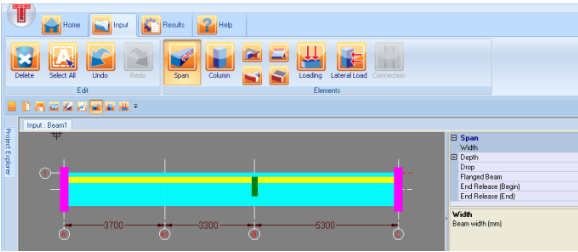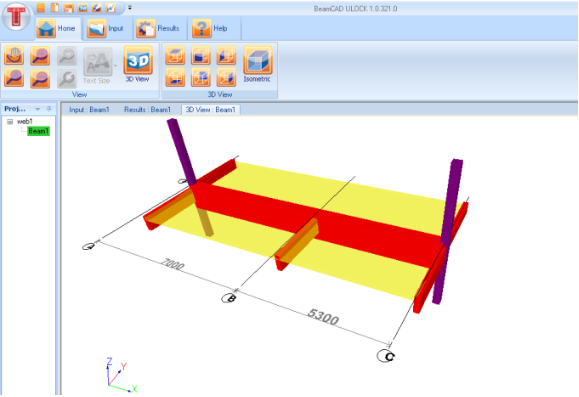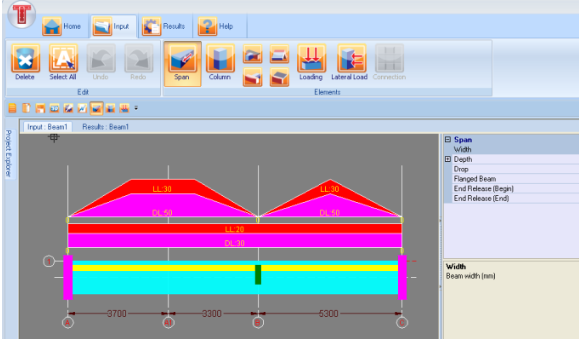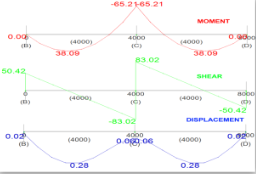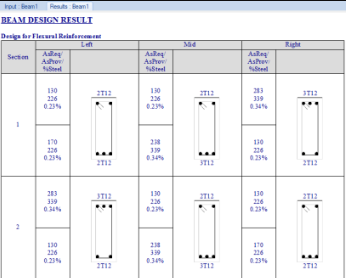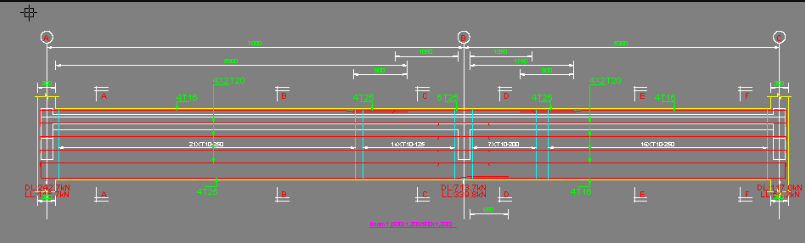For individuals / organizations that need to design individual reinforced concrete beam spans
Simple 2D GUI to input Reinforced Concrete Beam
3D Model View
Auto Meshing and FEM Analysis.
Moment, Shear, Torsion and Deflection Result Diagram
Full load case combination for Dead Load, Live Load, Wind Load, Notional Load and Seismic Load.
Full design and detailing for taper, multiple drop within span, cantilever
Input various loading types on beam partially or on whole beam
Input Support Condition as Upper/Lower Column and PIN, FIX, SPRING Support.
Seismic, Wind and Notional Load Effects Input as external moment, shear and torsion force diagram.
Beam and L Beam design.
Result diagrams, full report, summary report, loading report, and node value report export to RTF format
Export Detailing to DXF, DWG format
8 x 5 Support (Mon - Fri, 8:30 am - 5:30 pm UTC+8)
Email, Whatsapp Support
Remote Support